Shipping Rates
Get, buy, and manage shipping rates
Get Rates
Request shipping rates from multiple carriers for comparison.
Getting rates allows you to compare shipping costs from multiple carriers before purchasing a label. This helps you find the best balance of cost and delivery speed for each shipment.
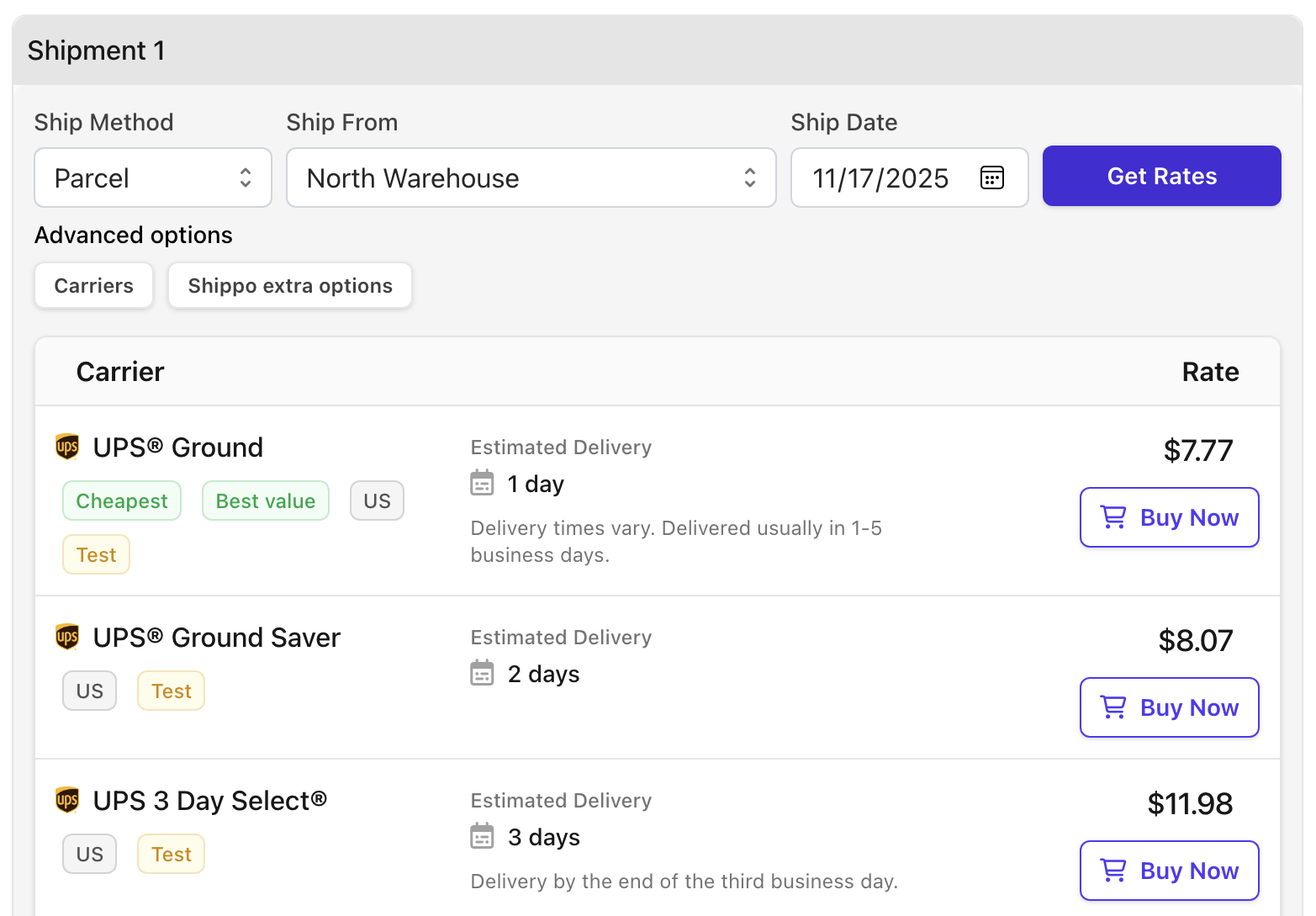
How Rate Shopping Works
Configure Your Shipment
Enter package dimensions, weight, and addresses. The more accurate your information, the more accurate your rates.
Select Carriers (Optional)
By default, rates are requested from all active carriers. You can limit results to specific carriers if preferred.
Click "Get Rates"
Shippo will query your selected carriers and return available service levels with costs and estimated delivery times.
Compare and Choose
Review the options and select the rate that best fits your needs and budget.
Carrier Selection
Control which carriers to query for rates to streamline your results:
All Carriers (Default)
When no specific carriers are selected, the system will request rates from all your active carrier accounts. This gives you the most options to choose from.
Specific Carriers
Select one or more carriers to limit your rate results. This is useful when you have preferred carriers or want faster rate responses by reducing the number of API calls.
Purchases
Purchase a shipping label by selecting and buying a rate.
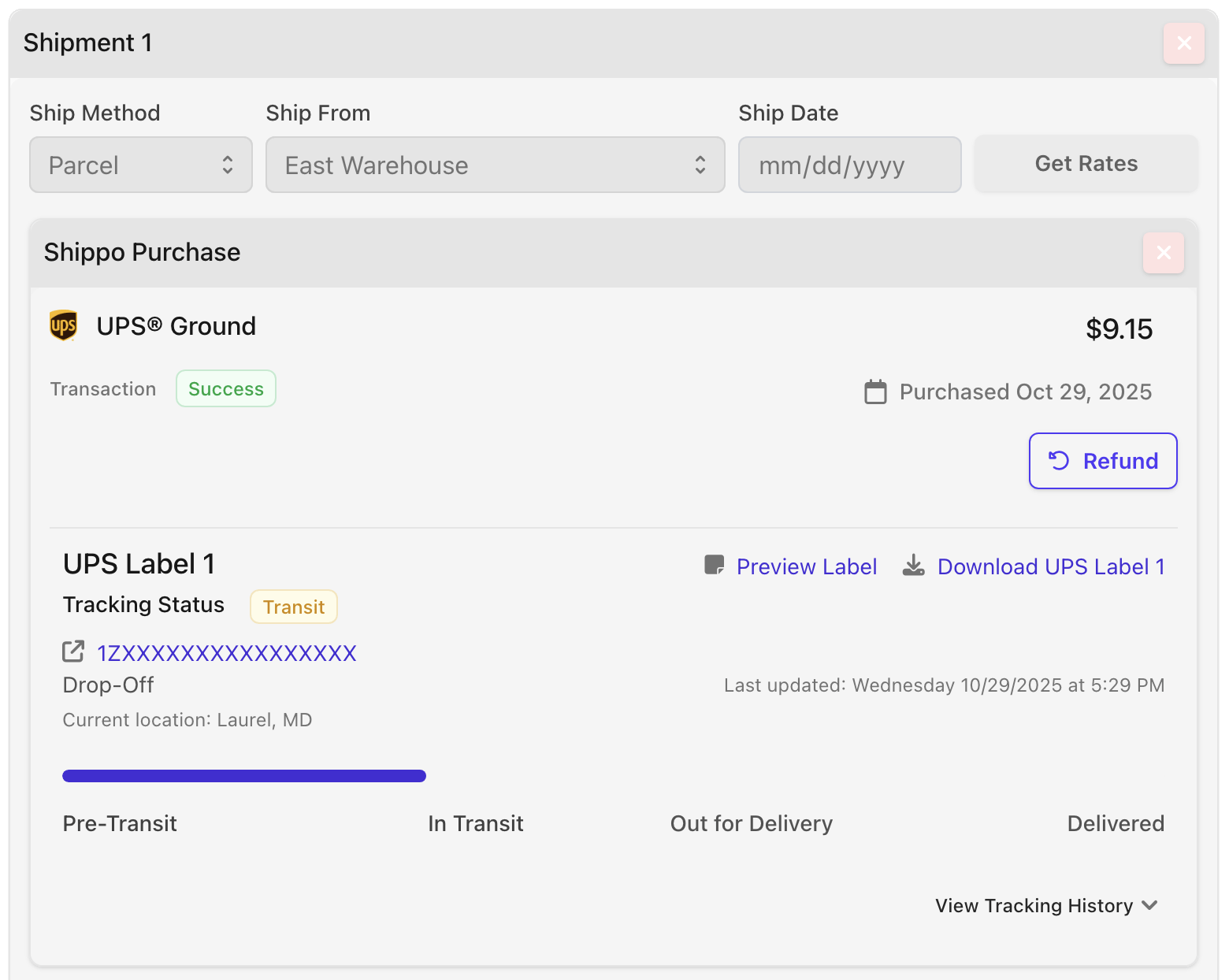
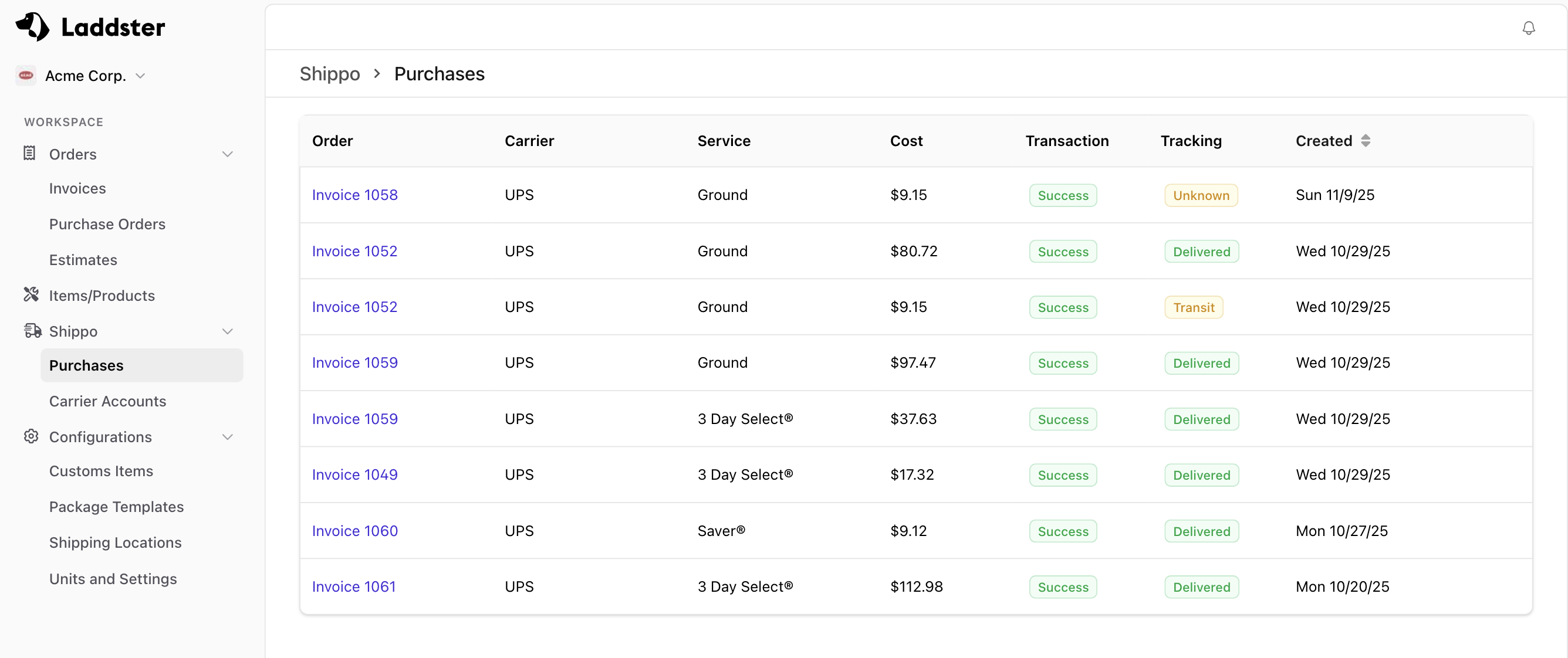
Refunds
Process refunds for unused or voided shipping labels.
If you purchased a shipping label but didn't use it, you can request a refund through Shippo. Understanding the refund policies and restrictions is important to avoid issues.
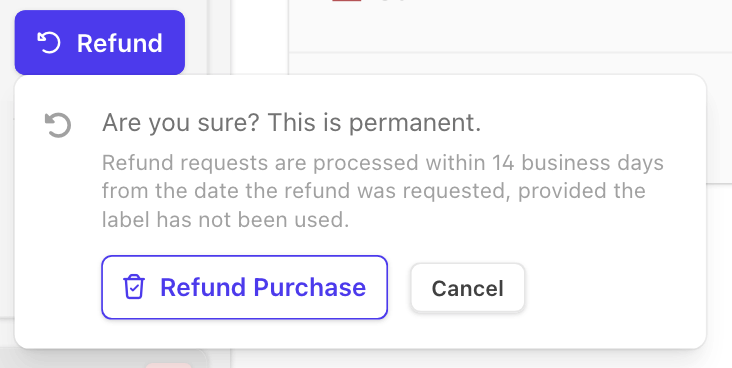
How to Request a Refund
Locate the Shipment
Find the shipment with the label you want to refund in your shipment list.
Click "Request Refund"
On the shipment details page, click the "Request Refund" button next to the purchased rate.
Confirm the Request
The refund request will be sent to the carrier. You'll receive confirmation once processed.
What Gets Refunded
When you request a refund for an unused label, you'll receive:
- The cost of the shipping label (postage)
- Additional insurance (if purchased through Shippo)
- The Shippo label fee
Refunds appear as a negative line item in your next Shippo invoice.
- 90-day window: All refund requests must be submitted within 90 days from the day you purchased the label.
- 14-day processing: Refund requests are processed within 14 business days, provided the label has not been used.
- Cannot use after refund: Once a refund has been claimed, you cannot use the shipping label—it will be rejected by the carrier.
- May be rejected: Refund requests will be rejected if the label has been used or scanned by the carrier.
USPS labels must be used within 30 days of purchase. If you have a USPS label you purchased and do not intend to use, request a label refund before the 30-day window expires.
Even if some carriers don't charge until a package is scanned, you still need to refund an unused label in Shippo to recover the Shippo label fee and any insurance purchased through Shippo.